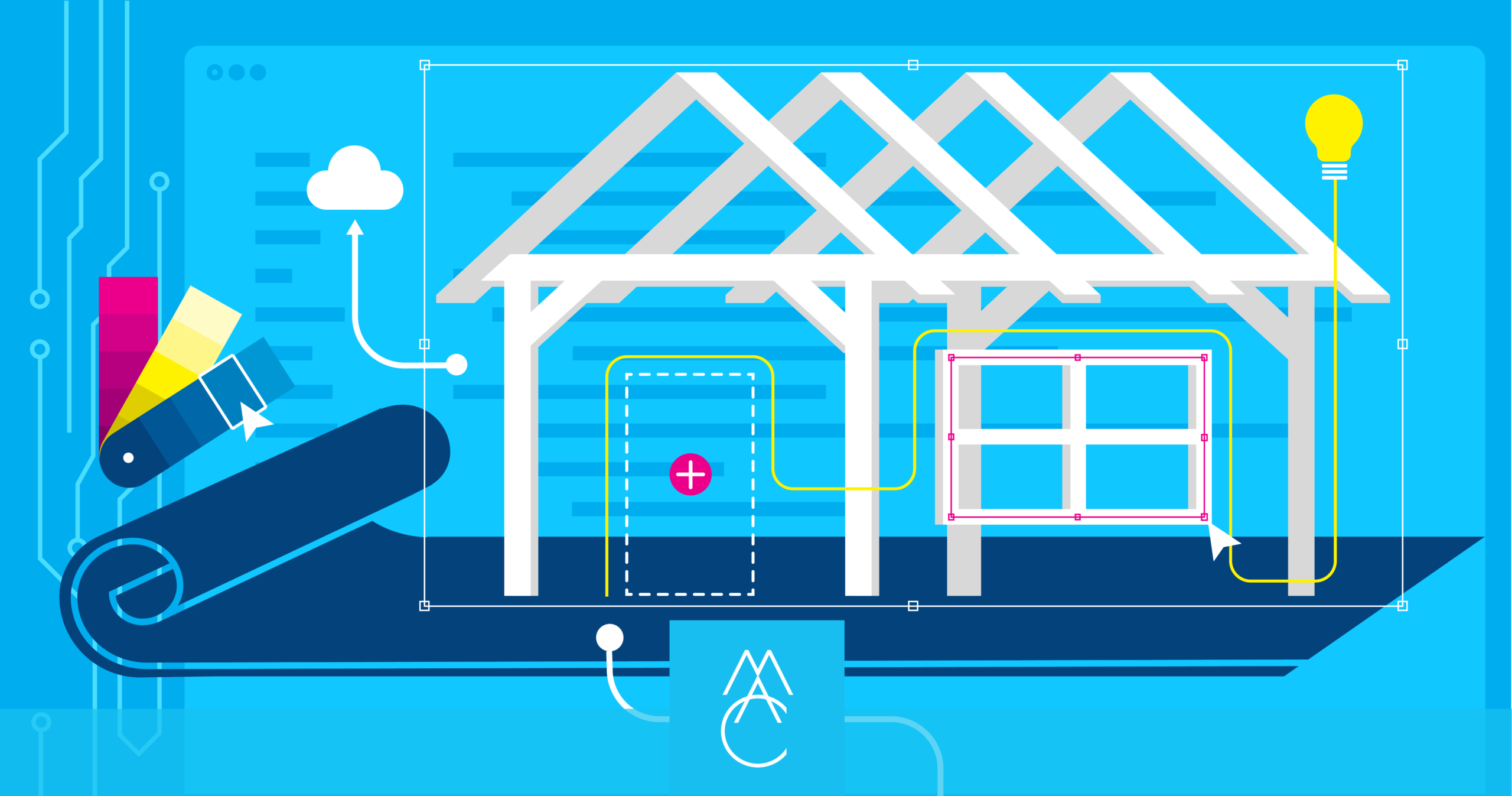
Squarespace vs. WordPress: What’s best to build your website?
As an award-winning web design and development firm, MAC has made a lot of websites over the years. Every client comes to us with different needs, and we don’t believe there is a “one size fits all” content management system (CMS) that works for every site.
Having built websites using many common open-source and proprietary content management systems including WordPress, Drupal, and Squarespace, among others, we look at the individual goals of each client to determine which CMS will best fit their specific needs. In this sense, we like to think of websites kind of like a house. You can build, rent, or buy a home depending on your specific life circumstances. Websites are pretty similar, in a way. More on that later.
In this article, we will focus on two CMS systems, Squarespace and WordPress, examining why we may select one CMS over another given the needs of a couple fictional clients. If you’re more interested in a quick snapshot comparison of Squarespace vs WordPress, jump to this chart at the bottom of the article.
Please keep in mind that other content management systems we work with, such as Drupal, may also be good solutions for some of these fictional clients, but we’re simply focusing on WordPress and Squarespace here. We’ll cover Drupal and other proprietary systems in more depth as part of this series.
So, what are the steps in determining the best CMS for you?
1. Understand your company’s current situation
Before we can determine what kind of a website you need, you must be able to pin down what position your company or organization is currently in. To demonstrate this point, let’s meet our first hypothetical client:
Meet Our First Website Seeker: The Frequently-Traveled Public Transit Agency
We will call our first fictional client In Motion Transportation. The new marketing and communications director of this public transit agency has quickly realized that people aren’t able to find important information about bus routes and schedules, purchasing tickets, and alternative ways to travel as easily as they should be able to. The agency’s website hasn’t been updated since 2007, and is in need of a major overhaul. There are lots of pages with out-dated content, PDFs that should be converted to HTML for ADA/WCAG compliance and mobile responsiveness, videos, and other resources. It is really difficult for website users to find this important information quickly, and there is virtually no engaging interactivity on the site.
After understanding where your company or organization is currently at, you can move on to the next steps…
2. Determine what you need from a new website
Sometimes you have to start with what appears to be the most simple questions to get to the bottom of understanding what you need. So ask yourself, “What problem(s) do we need the website to address or solve?”
Let’s go back to our hypothetical client In Motion Transportation. This government-funded agency has been around for awhile, so they’ve built up a recognizable name and loyal rider base in their service area. However, their system for organizing information on the website is confusing, and new technologies like real-time bus tracking and trip planning are highly desired by their users to improve their overall experience with In Motion Transportation. Out-of-the-box, inexpensive solutions don’t exist for implementing these types of technologies, but the opportunity to increase user engagement, satisfaction, and rider numbers with these new tools is worth the investment for a large organization like In Motion Transportation. They need people who visit their site to find what they are looking for quickly to catch their next bus and know how to ride.
Here is a breakdown of the unique needs of this first client:
- Intuitive navigation and content organization
- ADA / WCAG compliant
- Mobile responsive
- Custom interactive solutions to improve user experience
3. Evaluate what you bring to the table
Compiling the list of the important characteristics, needs, and position of your company or organization will help in determining which CMS will work best for you. In the case of the In Motion Transportation agency, their list includes:
✓ Well-established name and loyal rider base
✓ Large amounts of content that need to be communicated
✓ Opportunities to incorporate new technologies that will improve the user experience AND the company’s bottom line
✓ Sufficient budget to implement custom technology solutions
Listing this out will help you determine which CMS—Squarespace or WordPress for the purposes of this article—will be the best fit for your new website. Both CMS platforms have unique benefits and drawbacks.

4. Compare the different CMS with your needs and wants in mind
As hinted above, websites are kind of like houses. They contain things you care about, provide a place to bring people together, and reflect a lot about who you are (or, in this case, your brand).
As an open-source CMS, WordPress is a great content management system for those needing custom development solutions. The WordPress core provides a great starting framework for any site including user management, content types, and an extensive library of plugins that can extend basic functions of the site without requiring custom development. And, its open-source framework gives developers the control and freedom they need to create an endless number of custom solutions to meet unique needs. With WordPress you can customize your website to be exactly what you want, down to the pixel. To accomplish that, though, requires the skills of an experienced developer to write the code (HTML, CSS, Javascript, and PHP). It also takes time—anywhere from 6-12 months to launch a custom WordPress site is normal. If your team doesn’t have an experienced developer, you’ll need to hire one or bring on an agency partner to do this work, which means you’ll need to plan for this higher cost in your budget. Building a custom site with WordPress is like building and owning your own house. It takes a larger investment of both time and money to do it right, but you own all of the assets and can build it exactly how you need to meet your (and your users’) needs.
Squarespace is a proprietary content management system, meaning you pay an affordable monthly fee to use the CMS that also includes the hosting of your website. Squarespace utilizes website page templates and a drag and drop editor that contains nearly all of the built in functionality you could need to build a basic website. Some additional functionalities, such as ecommerce tools, can be added to the CMS for additional monthly fees, and you can always add custom code for unique functionalities if you would like (although Squarespace technical support does not cover custom code). While we’d still recommend engaging with a user experience (UX) design partner to help design the site, Squarespace allows you to build a basic website quickly and without needing to write a single line of code. Basic websites can be built using Squarespace much faster and more affordably than on WordPress. However, this also means there are a lot more limitations in what you can ultimately create. Squarespace is a lot more like renting a semi-furnished house. You can make adjustments to the way things are arranged and bring in your new furniture too, but you can’t change the structure of the home completely. It’s faster to move in, but you can’t do whatever you want with it.
Because In Motion Transportation is looking to store a lot of information and implement complex functionality to improve their rider experience—and they have sufficient budget to accomplish these goals—MAC would recommend that this client considers using WordPress to build their website. They want to own their entire site and build it exactly how they want.
But what if Squarespace would work better for your organization? Let’s meet our second hypothetical client to evaluate some different reasons you might be wanting a new website.
Meet Our Second Website Seeker: The Health-Conscious Early Learning Center
The advisory board of a local educational nonprofit, which we will call Sprout, wants to create a campaign that increases awareness around the importance of parents prioritizing early childhood education for their children’s long-term success and wellbeing. This campaign will be running throughout the summer and into the beginning of the school year. They need their site up and running in the next couple of months.
This client brings up a very important next point to consider:
5. Examine your project timeline
Sprout’s functional needs for their campaign website are minimal, but they need it built quickly. As touched upon in step 4, both Squarespace and WordPress have different time requirements to get set up. Squarespace is much faster to get set up because of its built-in functionality including site templates and the drag-and-drop editor tools that allow you to quickly build the framework of your site coding.
Because this site will be used for a campaign and not a long-term site, the ability to create something quickly and with ease is highly preferred. It wouldn’t necessarily make sense to spend months—or even years—creating a website that will only be running for a short time. Full ownership of the site and assets isn’t an issue for Sprout because they only need their website for a couple of months.
Sprout is looking for a clean design with easy website functionality, which Squarespace provides without hassle. They don’t need complex web pages or a lot of information, they just want a simple campaign site to promote their early learning programs. For these reasons, Squarespace would be MAC’s recommended best option for Sprout to consider.
Final comparison
As a final comparison of the information shared about these different content management systems, let’s quickly rewind through everything we’ve covered so far.
| Squarespace | |
PROS
|
CONS
|
|
To summarize: It’s fast and affordable to move in, but there are limitations with what you can do with it. Because of these limitations, you may need to look at a custom upgrade longterm. |
|
| WordPress | |
PROS
|
CONS
|
|
To summarize: You’ve got to be financially invested for the long-run, but you’ll be able to create exactly what you want and need. |
|
Closing thoughts
Just as we started this article, we want to reemphasize that the best website content management system is the system that works the best for you and your organization. WordPress is the most commonly used CMS in the world, and is the most common platform for our clients as well. But we will always recommend the CMS to you that fits your needs, whether that’s WordPress, Squarespace, or another CMS like Drupal to best match technical requirements, budget, timeline, and goals.
If you’re looking for a design and development partner to help you create your dream website, check out the services we offer at MAC. Think of us as your personal real estate agent, construction firm, home renovator, and interior designer to create a website to perfectly fit your needs.
More Resources
-
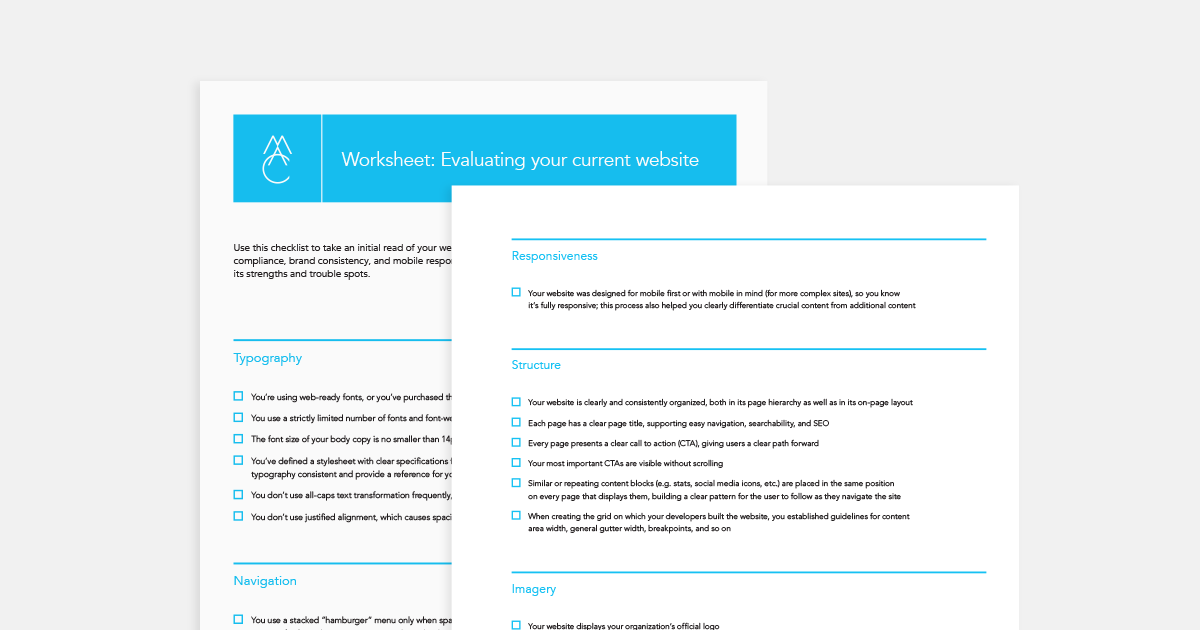
Worksheet
Evaluating your current websiteUse this checklist to evaluate your website’s user experience, ADA compliance, brand consistency, and mobile responsiveness, and to start identifying...
-

Article
How to build a higher ed website that achieves excellenceIt’s one thing to deliver an excellent student experience on campus; quite another to build an excellent website. Between us...
-

Worksheet
How to Develop a Winning Website User Research SurveyLearn how to create, run, and analyze your survey in five steps — and be completed in just three weeks.



